In today’s fast-paced digital world, communication is the backbone of every business or any profession. Whether you are in a large corporation or in a small startup, how your team communicates can make or break your company’s productivity and success. Unified Communications (UC) technology is revolutionizing the way businesses operate by streamlining all communication channels into one integrated solution. But what exactly does UC mean? How can it benefit your organization? And what should you consider when adopting this technology? In this article, we’ll explore each and everything you need to know about Unified Communications technology in an easily digestible format.
What is Unified Communications (UC)?
- What is Unified Communications (UC)?
- Why Do You Need Unified Communications Technology?
- Key Features of Unified Communications Technology
- Step-by-Step Guide to Implementing Unified Communications Technology in Your Business
- Choosing the Right UC Partner
- Final Thoughts: Why You Should Invest in Unified Communications Technology
- FAQ: Unified Communications Technology
At its core, Unified Communications refers to a set of technology tools that integrate different communication methods,such as voice calls, video conferences, emails, instant messaging and document sharing into a single platform. This integrated system enables seamless communication, allowing employees to interact with each other no matter where they are or what device they use. The main goal of Unified Communications is to remove the barriers between different communication systems and to create a more efficient, flexible and productive work environment.
You might be familiar with the frustration of multiple apps and platforms just to complete a simple task: like checking emails on one platform, sending a quick message via Slack on another and making a call on a third system. UC simplifies this process by bringing all your communication tools together in one place and allowing you to switch from one channel to another in just a few clicks.
Why Do You Need Unified Communications Technology?
UC technology is not just a luxury, it’s a necessity for modern businesses. Here’s why:
1. Increased Productivity
The most immediate benefit of Unified Communications is the boost in productivity. When communication tools are integrated, employees can easily move from one medium to another starting with an email, moving to a quick instant message and then switching to a video conference when necessary. With everything connected, employees can focus on their work rather than managing the multiple tools.
For example, imagine you’re working on a project with a colleague in another city. You start by sharing a document via email, but then you need to discuss it in real time. With unified communication, you could instantly switch from email to a voice call or video meeting, all from within the same platform. No need to open the different apps or sign in to different services or websites.
2. Better Collaboration
With UC solutions, teams can collaborate in real-time, regardless of their physical location. Whether the employees are working remotely or in different offices so they can all join a virtual meeting, share files or to send instant messages seamlessly.
This becomes especially useful for companies with hybrid work models or global teams. Imagine you’re working from home and a crucial decision needs to be made in the office. With UC, you can instantly connect with colleagues, access shared documents and make decisions on the spot. No more waiting for responses from emails or missed messages!
3. Improved Customer Experience
Customer experience is everything in today’s competitive market. By adopting UC, businesses can ensure that the customer service teams are always accessible, no matter where they are. With a unified system, customer service representatives can handle phone calls, emails, and live chats all within the same platform, ensuring a faster, more efficient response.
For example, if a customer calls with an issue, the representative can quickly check their previous interactions (emails, chats, etc.) within the same system to provide a seamless and informed response.
4. Cost Savings
When you use a variety of communication platforms, you end up paying for multiple services and subscriptions. With UC, you can reduce costs by Unifying your communication systems into one platform. Many UC solutions offer cloud-based services, which further reduce costs by eliminating the need for on-premise hardware and their maintenance.
Consider a business that has been using separate systems for email, video conferencing and phone calls. By switching to a UC solution, they can consolidate these into a single platform, saving on licensing fees, equipment and maintenance costs.
5. Flexibility and Scalability
The beauty of Unified Communications is its scalability. As your business grows and UC technology can grow with you. Whether you need to add more users, integrate new tools, or scale up your storage, a good UC platform will adapt to your needs. This flexibility is essential for modern businesses that are constantly evolving.
Moreover, the mobility that comes with UC is a game changer. Employees can work from anywhere, whether they’re in the office, at home or on the go. As long as they have an internet connection, they can stay connected to the team.
Key Features of Unified Communications Technology
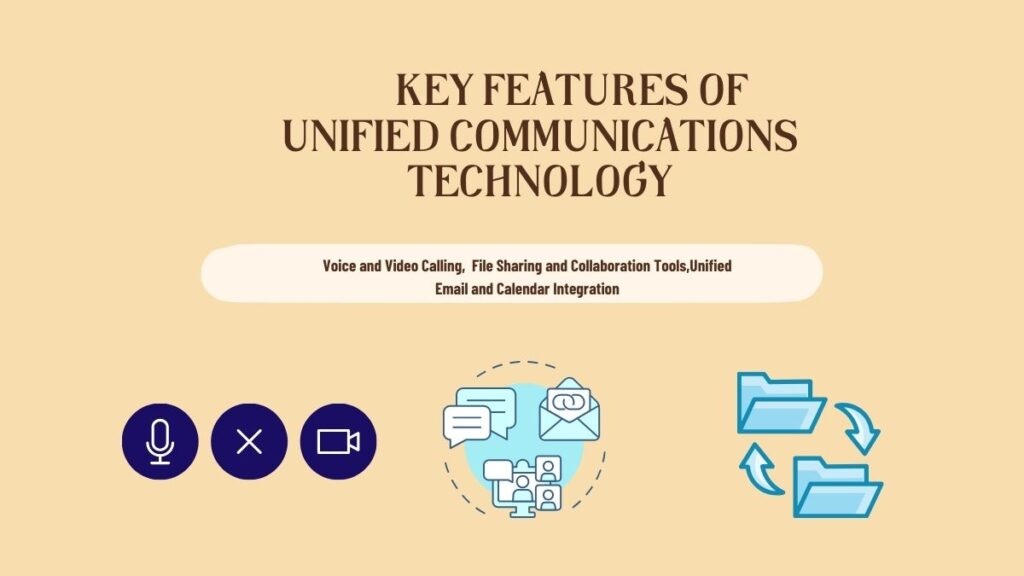
There are several essential features that make Unified Communications effective and valuable for businesses. Let’s break them down:
1. Voice and Video Calling
The foundation of UC is the ability to make voice and video calls directly through the platform. Whether it’s a quick check-in or a full team meeting, unified communication platforms integrate these functions seamlessly. With built-in HD video and the audio is clear and remote communication becomes just as effective as face-to-face interaction.
2. Instant Messaging and Presence
Real-time chat is a staple of modern business communication. UC technology enables instant messaging between colleagues, making it easier to ask questions, share updates and collaborate on the fly. Presence indicators show when someone is available, busy or away helping teams connect at the right time.
3. Unified Email and Calendar Integration
UC platforms integrate with your email and calendar systems to provide a unified communication hub. You can easily schedule meetings, check your calendar and respond to emails to all within the same platform. This integration saves time and helps you stay organized.
4. File Sharing and Collaboration Tools
Sharing files, documents and screens during a meeting is simple with UC. Collaborative tools like document sharing, co-authoring and whiteboards help teams work together efficiently, even if they’re spread out across different locations.
5. Mobile Accessibility
As more employees work remotely or on the go, mobile access to UC solutions is crucial. Many UC platforms offer mobile apps, enabling workers to stay connected from anywhere. Whether you’re in a coffee shop, at a client meeting or at home. You can access your office communication system directly from your smartphone,laptop or tablet.
Step-by-Step Guide to Implementing Unified Communications Technology in Your Business
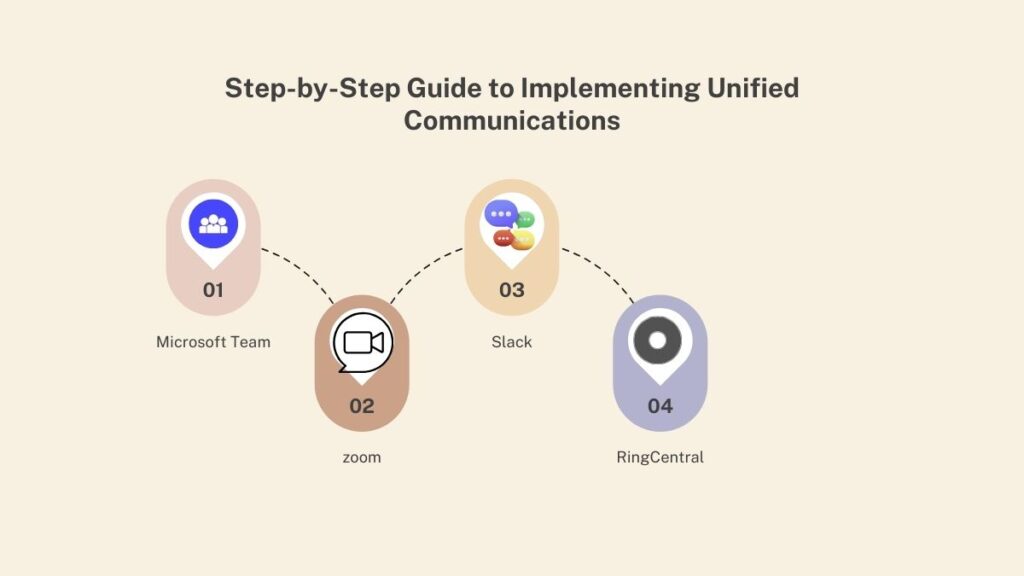
Adopting Unified Communications technology can seem like a daunting task, but with the right and positive approach, it can be a smooth and rewarding transition. Here’s a step-by-step guide to help you implement UC in your organization:
Step 1: Assess Your Communication Needs
Start by evaluating your current communication systems. Identify pain points like missed messages, difficult collaboration or inefficiencies caused by using multiple platforms. Understanding your challenges will help you determine which UC features are most important for your business.
Step 2: Choose the Right UC Solution
There are many UC providers out there, so it’s important to choose one that fits your business needs. Look for a solution that offers flexibility, scalability and easy integration with your existing systems. Popular UC solutions like Microsoft Teams, Zoom, and Slack are widely used, but make sure to research which platform best suits your business size and goals.
Step 3: Plan Your Implementation
Once you’ve selected a platform, create a detailed plan for implementation. This should include timelines, roles and responsibilities and a clear communication strategy for employees. Make sure to involve key stakeholders in this process, such as IT teams and department heads to ensure smooth adoption.
Step 4: Train Your Employees
The success of your UC solution depends on how well your team adopts it. Provide comprehensive training to your employees, covering everything from basic functions like making calls and sending messages to advanced features like screen sharing and video conferencing. Encourage ongoing support and resources to help employees get the most out of the platform.
Step 5: Monitor and Optimize
After implementing your UC solution, it’s essential to track its performance and gather feedback from employees. Identify any challenges and optimize your system accordingly. Continuous improvement will ensure that your UC system is always meeting your evolving business needs.
Choosing the Right UC Partner
Selecting the right provider is critical to a successful Unified Communications deployment. Looking for a partner that offers comprehensive support, robust security measures and a clear roadmap for future updates. It’s also important to choose a vendor with a proven track record in delivering UC solutions and who can provide tailored solutions that match your unique needs.
Some of the top UC providers include:
- Microsoft Teams
- Zoom
- Slack
- RingCentral
- if you fruther about infromation about snapchat mods click link which given below
- How to Get Mods on Snapchat: A Step-by-Step Guide
Final Thoughts: Why You Should Invest in Unified Communications Technology
In today’s business world, effective communication is more important than ever. By adopting Unified Communications technology, your business can enhance collaboration, improve customer service, reduce costs and boost overall productivity. With the flexibility to work from anywhere.

